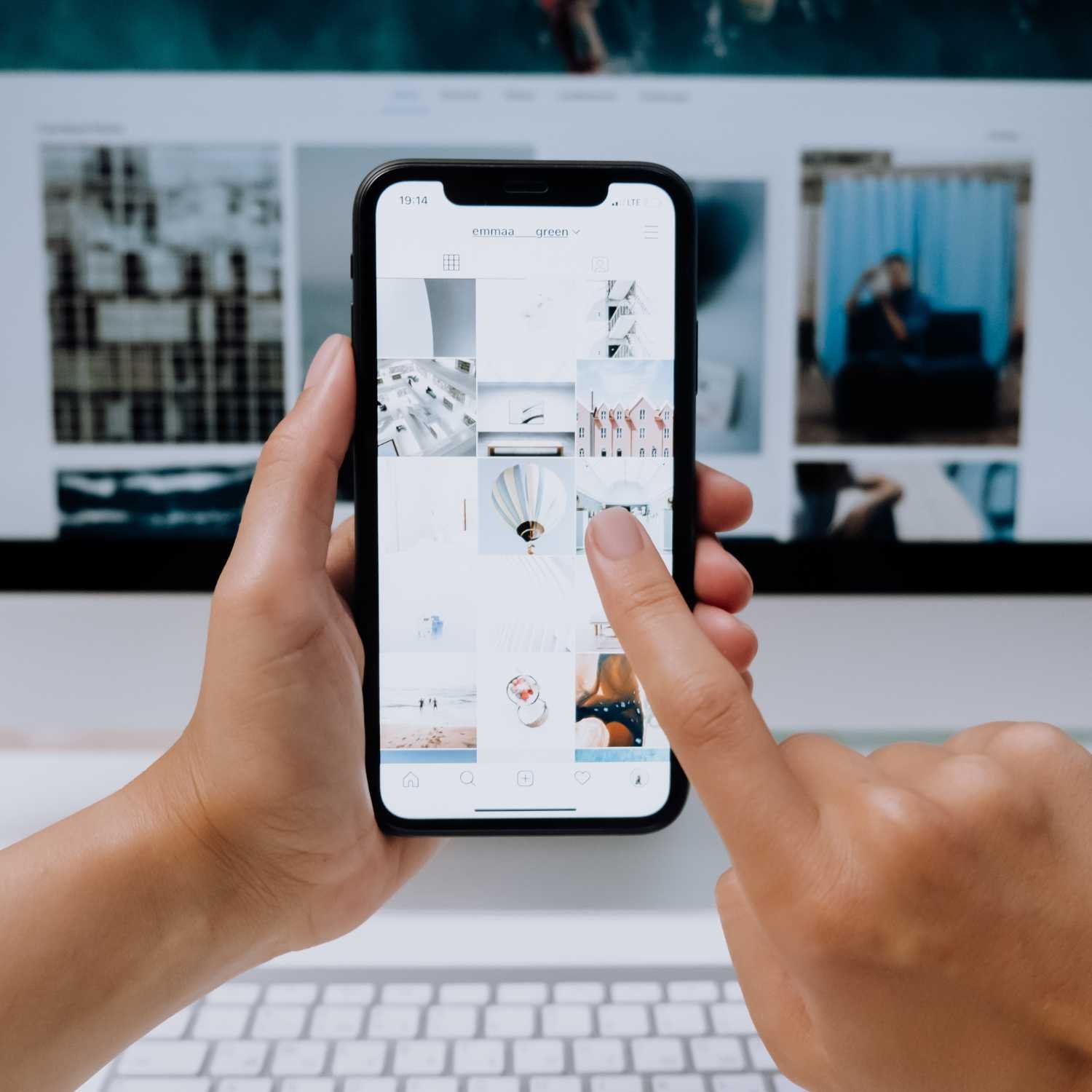Top 5 Website Mistakes B2B Companies Make and How to Avoid Them
B2Bs have a tremendous potential to capture business through their websites, but many make unforced errors and forfeit business as a result.
If you are making any of these mistakes, you may be losing opportunities…
Mistake #1: Poor Navigation
Poor navigation on a website causes multiple problems. First and foremost, it leads to a negative user experience (UX). If the UX is substandard, bounce rates will increase, visitors will depart quickly, information will not be accessed, messaging will not be conveyed effectively, engagement will drop, customers/clients will seek alternatives, and the brand’s reputation will suffer. Fortunately, this is all fixable.Sub-topic 1
Visitors need intuitive navigation cues to guide them. Where do you want them to go next? Is your company’s story the starting point? Do you want them to review your products and services first? Where you want them to begin and how should they progress? It’s your job to tell them!
✓ Solution: Clear, Intuitive, Consistent Navigation
In order to address poor navigation, best practices recommend clear and descriptive labels to ensure that the user immediately knows where to find what they are looking for. It is essential to keep these labels and markers consistent throughout the site to avoid confusion and keep users engaged. Using a limited number of menu options will also simplify navigation, and a search bar can be extremely helpful.
Mistake #2: Lack of Clear Calls to Action (CTAs)
When websites proffer vague, ambiguous calls to action that convey no sense of urgency or benefit, users, unsurprisingly, fail to act. This failure to act means that they leave the site without enrolling in a newsletter, filling out a contact form to explain their needs, or submit an inquiry to request a quote or learn more about your services and products…In other words, a lost opportunity.
✓ Solution: Definitive, Assertive, Urgent CTAs
Calls to action should be clear, concise, and compelling. Using positive action words like “Learn more”, “Contact us”, “Submit an inquiry” or “Let’s talk” encourages visitors to connect with your business. Highlighting benefits such as a downloadable resource, informative newsletter, or free consultation can also generate action. Finally, it is essential to make the CTA urgent, obvious and easy. Be sure to display the button or link prominently, and make the user’s action simple; if they have to fill out a lengthy form or invest a lot of effort, they will scamper.
Mistake #3: Failure to Optimize for Mobile Devices
93% of internet users are on a mobile phone. If your site is not mobile optimized, visitors are bouncing off in seconds.
✓ Solution: Mobile Optimization
Optimizing a website for mobile devices is one of the best ways to ensure maximum access to all potential users. Creating a responsive design in which content flows easily between desktop and mobile devices is critical for mobile optimization. This includes optimizing images, text and navigation, and ensuring a fast loading speed on mobile devices.
Mistake #4: Poor Search Engine Optimization (SEO)
When websites utilize poor SEO practice or ignore it entirely, opportunities are missed. Poor content strategies like keyword stuffing, irrelevant, low-quality content, repetitive material, and failure to update and add new content all contribute to poor SEO. Technical issues also negatively impact SEO; slow loading speeds, incompatibility with mobile devices, and broken links all impair SEO.
✓ Solution: Implement SEO Best Practices
Creating high-quality, relevant, frequently refreshed content is key to successful SEO. Authentic, relevant use of keywords throughout content supports effective SEO—ie not ‘stuffing’ words artificially throughout copy. Improving website speed, mobile responsiveness, quality external links from reputable sites as well as internal links to help users navigate around the site are excellent SEO strategies. Regularly maintaining the tech back-end of the site is also critical for SEO—monitoring links and other elements will keep the site healthy.
Mistake #5: Information Overload
When a website attempts to do too much, to tell the story of every employee that has walked through the company’s doors, or detail the minutia of every product and service offered, users will become overwhelmed and depart. Design flaws like a cluttered layout, excessive text, unclear navigation, and failure to highlight key points leads to overload and causes users to head for the cyber-hills
✓ Solution: Simple, Clear, Selective Display of Information
Users should understand a business’s value proposition within a few seconds of arriving on the homepage. This means immediately conveying what the business does, how they do it, and why it is important via a few words and an image or graphic. Prioritizing the most critical information through prominent placement, larger fonts, colors, etc, advances the message quickly. Using white space and not putting too much “stuff” on any page enables visitors to process and digest information without being overwhelmed. Concise copy, bullet point lists, graphics, images, and clear headings and categories help visitors navigate the site to learn about and understand the company’s offering.
In the B2B world, a website is often the first (and maybe only) impression potential customers have of a business.
For that reason, it is crucial for B2Bs to have professional, accessible, well-designed websites that avoid these disastrous pitfalls. If you are making any of these 5 common mistakes, ABR can provide solutions.
We listen, we collaborate, and we deliver.
Just in case you missed our past blog posts…